To set up your Hellobaby monitor, make sure both units are on and close together. Keep holding the power button until you hear a beep. Then, press and hold the parent unit’s pairing button until it beeps. This pairs the devices, and you can move on.
Read the full article to know more specifically How To Pair Hellobaby Monitor.
Key Takeaways
- You will need the camera unit, parent unit, power adapters, user guide, and wall mount kit to set up a HelloBaby monitor.
- Placing the camera unit in a safe location, away from heat sources and devices emitting radio waves, is crucial for optimal performance.
- When pairing the camera and parent unit, follow the provided instructions carefully to ensure a successful connection. After that, remember that the monitor doesn’t replace the need for responsible adult supervision.
Process of Setting Up & Pairing a Hellobaby Monitor
To connect your device to the HelloBaby monitor, you must carefully follow some instructions strictly. Ensure that you have received all the required instruments in your package. Instructions are given below:
Required Components:
Remember to ensure the full security of your baby, you need all the required equipment. The equipment list is given below:
- 1 parent unit
- 1 camera unit
- 2 power adaptors
- Users Manual
- 1 wall mount kit
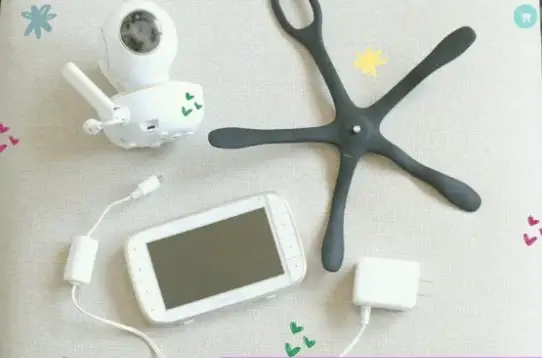
Where to Place The Camera Unit
Make sure your baby monitor isn’t near heat sources or devices like TVs that emit radio waves. When mounting it, you have various options in the baby’s room, like attaching it to the crib. You can also use a wall mount that doesn’t require any type of drilling. Choose the spot that fits your needs.
Turn On The Parent Unit
Switching on the parent unit is a simple process. The steps are given below:
- Use the 6V, 600mAh battery pack that comes with the package.
- Charge the parent unit’s battery until it can last at least 12 hours before using it, and it’s best to charge it fully.
- Ground the black end of the power adapter.
- You’ll see the battery status indicator light up when you hold the power button on the top of the Parent Unit.
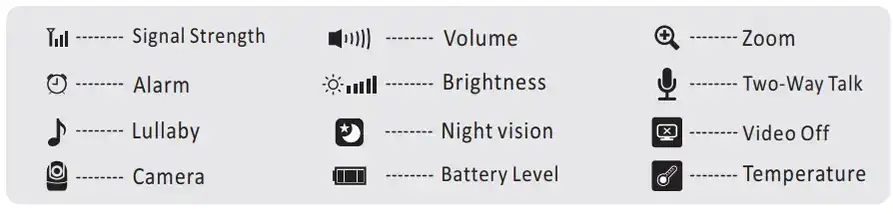
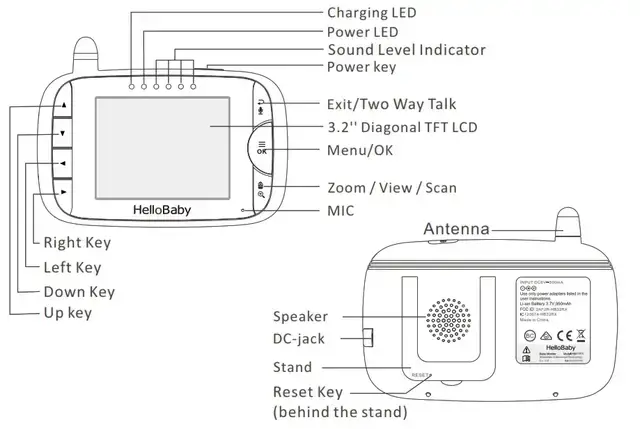
Turn On The Camera
As per the user manual, there are also several steps to turn on the camera. Those steps are given below:
- Use the 5V, 1A power adapter included.
- Plug the camera unit’s power adapter into the DC socket.
- Plug the other end of the charger into a wall outlet.
- The camera’s power LED will turn on after you’ve plugged in the adapter.
- Hide the baby monitor camera creatively:
- Place it behind a picture.
- Position it in a high spot.
- Conceal it with a soft baby toy.
Paring The Camera And Parent Unit
If you have already registered a baby unit, you can switch to a different unit without having to register it again. Some baby units come pre-registered with parent units. Though for pairing the camera and parent unit Please carefully follow the instructions below.
- To access the menu options, press the MENU button.
- Use the left (◀) or right (▶) arrow keys to navigate through the menu until you see the SCAN icon highlighted. Using the arrow keys, select the camera you want to use.
- To access the sub-menu options, press the OK button.
- In the sub-menu, use the up (▲) or down (▼) arrow keys to choose the option labeled “ADD CAM” and then press the OK button.
- While the process is ongoing and you see a specific message on the LCD screen, unplug the power plug from the camera unit. Press and hold the PAIR button on the camera unit at the same time, and then plug the power plug back in. Keep pressing the PAIR button until the camera’s power light starts to blink.
- Once the camera and monitor are paired successfully, a message will appear on the LCD screen confirming this.
- If the pairing fails, repeat the above process.

For more convenience, you can see the below video to pair hellobaby monitor successfully.
Video: HelloBaby HB65 – First Use and Pairing
NOTE: Many parents use babysense monitor as an alternative. If you are considering using an alternative baby monitor, be aware of some of the common problems associated with them. The issue is monitor turning off problem. So be aware of why babysense monitor keeps turning off.
HelloBaby Monitor Switching Between Cameras
The HelloBaby Monitor supports up to four cameras, so you can keep an eye on your baby from multiple angles or rooms. To switch between these cameras, you have two options.
Firstly, the parent unit has a “Scan” mode that allows you to see a video feed from all of the connected cameras in a sequence.
Secondly, you can manually pick a specific camera by pressing its number on the parent unit. This is a great feature if you have more than one child or need to monitor multiple areas of your home.
Safety Instructions
This product is for your children’s security. When using a baby monitor, you should take some safety precautions. Here are some safety precautions given below:
- To prevent strangulation, keep cords more than 3 feet (1 meter) away from children and never use extension cords with AC Adapters. Only use the provided AC Adapters.
- Be cautious of small parts when unpacking and assembling this product due to choking hazards.
- Always read and follow the safety and operating instructions before using the video baby monitor. Remember, it doesn’t replace responsible adult supervision.
- It should not be exposed to rain, moisture, or splashes. Don’t place liquids or objects filled with liquid near it, and avoid using it near water sources.
Frequently Asked Questions (FAQs):
What is The Average Charging Time For a Hellobaby Monitor?
The Hello Baby Monitor requires about 2 to 3 hours to charge completely. Simply plug it into the wall overnight, and it’ll be all set for your afternoon nap.
Where is the Reset Button on the HelloBaby Monitor?
To reset the unit, find the reset button on the back. First, turn off the parent unit using the power button on top. Then, press the button on the bottom to reconnect the camera and monitor.
Is a Wi-Fi Baby Monitor Safe?
Internet-connected baby monitors can be at risk from hackers worldwide, which is a concern for your child’s safety. These monitors can be used in two ways: within your private home network or accessible over the Internet.
Conclusion
The purpose of this article is to help you understand how to pair Hellobaby Monitor. Now you know the exact way to connect the hellobaby monitor. Some essential safety tips also help you to maintain the security of your baby properly.

Keira Addison is a mother pursuing homeschooling for her kids for decades. She loves sharing her experience and practical advice about homeschooling, which has made her a popular authority on the subject. As a professional author, Keira knows how to communicate clearly and effectively with her audience, making her an ideal source of information for anyone considering homeschooling their children.

